In the last few years, there has been an explosion of new note taking apps which only seems to be accelerating. This has been a wonderful blessing to those of us who got fed up with hearing about work chat (and even more fed up with jokes about work chat) and wanted something more than just the default Apple notes or…whatever Android people use.
Why Obsidian?
After exploring a few options I’ve settled* on Obsidian as my note taking/personal knowledge management application (*terms and conditions apply). I present this post not as a case for why everyone should use Obsidian, but why I like Obsidian and have chosen it. There may well be a better option for you (and there’s possibly a better option for me!) so if you want to keep exploring, go for it.
It’s free to start
I have no issue with paying for a good app but the main reason I settled on Obsidian was it’s free entry point. I had been playing with notion but wanted to try one of the new internal linking note taking apps. Roam seemed like the obvious choice but the $15 a month price point was enough to make me wait. As Obsidian was free, I had no barrier to download and play.
Once I started exploring, it soon convinced me to stay thanks in part to it’s strengths over an app like roam.
Interlinked notes works for me
I had previously been exploring Notion which Anne-Laure Le Cunff aptly described as an “architect” style note app. That is, one which requires you to create a structure to organize your notes.
There are some great aspects of a system like this such as tracking a project in a Kanban view or viewing all delivery dates in a calendar view. But, I don’t really need those for my personal notes. In fact, creating those layouts and organizing notes took more time than using those notes.
Interlinked notes is completely different. It’s a bottom up approach where you don’t need to start with a grand structure. Instead you make a note (either just a thought or in reference to a topic) and think about what it might be related to. If you can think of a connection, link to that note (warning, you don’t want to link to everything. Eventually links can get overwhelming).
This approach allows for topics and trends to emerge naturally and even unexpectedly as you follow your curiosity. I suspect this is better for most individuals with eclectic interests whereas something like notion is better for focused organizations but I know there are some people who prefer Notion/Evernotes approaches.
It uses plain text files
Plain text both makes it far easier to move note application in the future (if I so choose) as well as opens up compatibility with other apps. It’s very easy to save notes from drafts to obsidian, or edit and publish this article using iA Writer (I’m currently writing in Obsidian).
I can even easily share these notes to a Jekyll based digital garden if I so wish.
It’s cross platform
Thanks to electron, there are PC, Mac and Linux apps. I was using the PC app for a long time while working on my company provisioned computer. Unlike an app like craft (which is just starting to provide a web client), this means I am not limited to windows or mac.
This was another significant factor in getting me hooked on Obsidian. Now that I can use a Mac for work, I could switch to something like draft, but the assurance that I can move to my work PC whenever I need is persuasive.
You can even use your own sync services
Obsidian provides an end-to-end encrypted, paid sync service at a reasonable cost. But you can use your regular Dropbox or iCloud sync at no additional cost.
The community
I am a real lurker in the Obsidian forums and discord but I am really grateful for the people who are contributing fantastic work there. Some are simple ideas or tips on how to organize notes and sharing ideas they’ve saved. Others have provided really fantastic resources to help and a select few even create community plugins which can add some powerful functionality.
Everyone seems very friendly and I don’t get an arrogance that I feel from some other note taking communities.
What’s not great
Obsidian isn’t without faults and there are certainly some aspects I dislike and envy in other apps including.
- it uses electron not a native app
- navigating the mobile app is very awkward (thanks electron)
- it’s not as attractive as tools like craft
- publishing is a pricey addon
- you don’t get some of the organizational tools of an app like
- you have to keep all your images and files locally (you can’t hide images etc in the cloud)
How
In this section I’ll explore the different ways I use Obsidian and take notes in general.
With Evernote
I still have a paid Evernote plan, in no small part because I have an exceptional ongoing discount as well as a significant backlog of reference notes.
Evernote has become my storage locker for reference notes, pdfs and files (and even Twitter threads). It’s also the place where I may save a copy of a web page (you never know if a website will disappear). Obsidian is where I write notes and reflections on what I have saved.
RRR approach
I want to share about this properly but I came across this approach to help learn and remember a topic called Read, recite, review. The basics theory is the best way to develop knowledge/a skill is to DO that skills, but we often do limited forms of it. So most people just read and reread their notes and never actually practice recalling information. As such, they don’t really take the information in.
This approach involves
- reading some material
- reciting (or in this case writing a note from memory)
- Once (and only when) you have finished writing a note, you go back and review the material.
- Add any information you forgot (from memory)
This results in making a personalized note, with only the key information (or information that resonated with you) and helps embed it in your memory.
Book notes
I enjoy reading a wide range of non-fiction but especially christian books. I use a book note template to save my reflections and thoughts.
I will also make individual notes with key points and ideas from a text and link those back to the main book note.
Random ideas
Sometimes I have a random idea or theory and save it as a note to investigate and explore. For example, I came up with the idea of “superhero syndrome” as an alternative to “impostor syndrome”. My vague idea is that we should imagine ourselves as Clark Kent, who seems out of place and an impostor, but really we are superheros who have to hide our true identities.
I have no idea how realistic this idea is and maybe I need to refine it, but I like the name and I certainly struggle with impostor syndrome, perhaps it will become something in the future.
Meeting notes
I recently started saving my meeting notes in obsidian. I have a simple template that adds a link to my daily note (below) and fills in the topics I plan to discuss and do discuss as well as listing next actions. It helps make sure I prepare for meetings and can check who is responsible for what.
Daily notes using the storyline productivity schedule
I’ve used the Storyline Productivity schedule since about 2013 and Don Miller has updated it for his new book and course; Business made simple.
Everyday I press the button to open the daily note, fill in my primary tasks and answer the question “If I could do today again, I’d…” This simple practice has been fantastic for me.
You can watch a video on how it works here.
Study notes
I’ve taken a few courses recently and I use Obsidian to take notes on readings, tutorials and general ideas. These are all linked back to a central page which keeps track of my module and progress.
Sermon planning
In the last year, I’ve started preaching at my church. Preparing for a sermon takes a lot of research and work to come up with suitable examples, applications and illustrations (and then organize them together). Obsidian works fantastic for putting ideas down, embedding illustrations, and then exporting a finalized PDF that I can preach from.
Want to start with Obsidian?
If you are interested in getting started with Obsidian, I made an Obsidian starter kit that provides an opinionated set of files to help you structure your Obsidian system.
Sign up, get the set and watch the tutorial. It’s free!
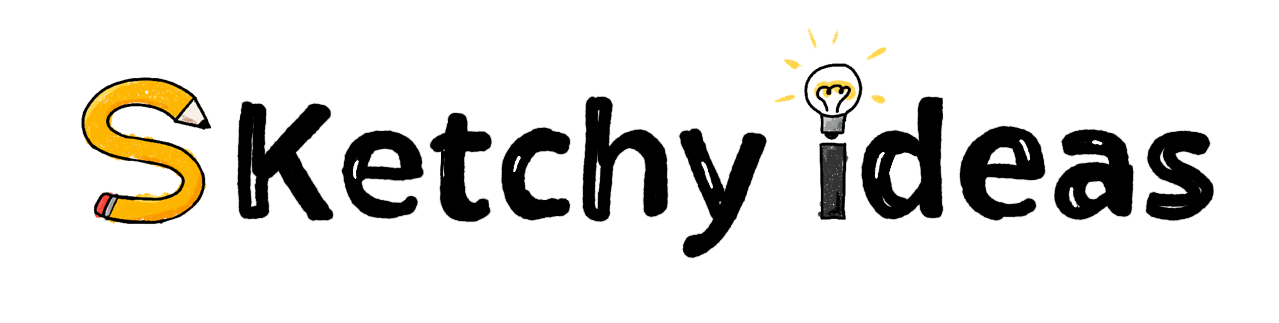
Leave a Reply