I’ve heard many people discuss the benefit of creating an “ideal week” template to help guide your planning. While many of us can’t direct our schedules to achieve our ideal week calendars, it provides a useful reference that we can turn to and guide our planning. In the past, I’ve used a google spreadsheet, but this week I created a new ideal week calendar using iCal.
What is an ideal week calendar?
An ideal week calendar maps how you wish your week was. If you were in complete control and could set the time you wanted/need for each task, then your calendar would look like the ideal week calendar.
I’ve created an ideal week schedule (a static doc) before but I’ve only had a calendar for the last couple of weeks and found it helps em feel on track.
Now when you say ideal…
You could either approach this in one of two ways.
- What you would choose without any external influence. (Ideal = utopia)
- How you would allocate your time if everything went according to plan (Ideal = intended).
While the first is a useful exercise as it helps to highlight the activities we enjoy and dread, providing a guide to help increase and decrease activities accordingly; the second is more practical for day to day planning.
Why an ideal week calendar helps
You should review different aspects of your work, life and preferences as you plan your ideal week (prompts below). This review process is valuable on its own. You’ll no doubt notice some tensions between activities you dislike but are valuable or appointments when you do your best work. You might also noticed how well (or not) your current time consumption matches your desires.
The real value of the ideal week calendar is that it provides a guide for what activities you should and shouldn’t do now. This is a framework to guide what activities you should do now.
If you are in complete control of your schedule, you can aim to stick to it rigidly; but if your manager has a magic lamp to sum you to any zoom call, you can use ideal week calendar as a guideline to adjust.
Why you should make an ideal week calendar not a doc
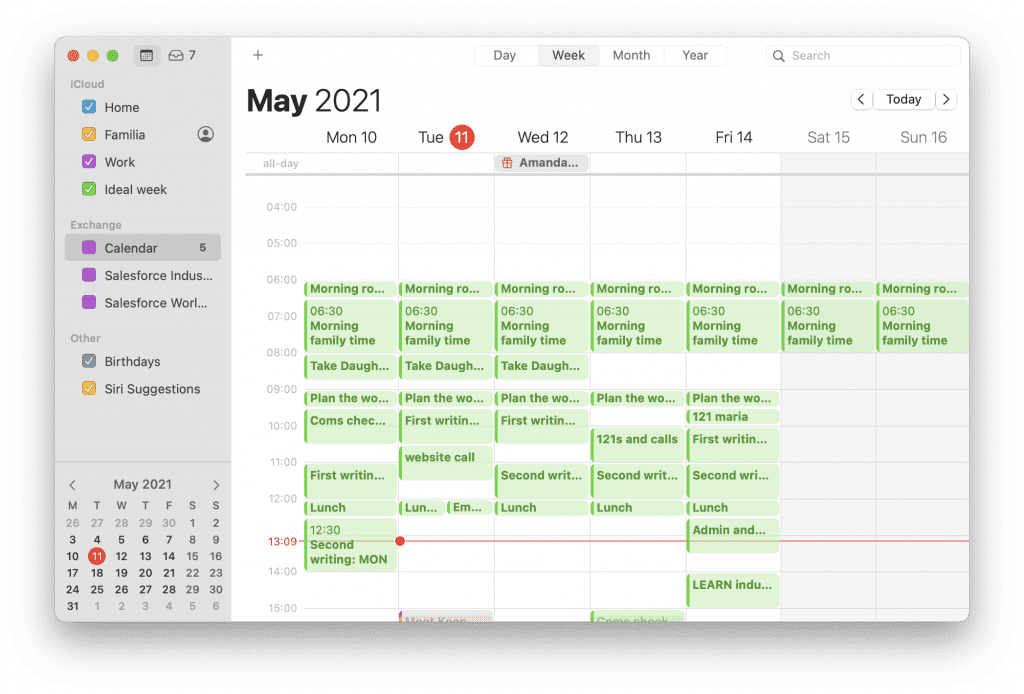
I first came across the ideal week concept from Michael Hyatt where he advocated using a google spreadsheet to create a doc for your ideal week. That’s a perfectly acceptable option and it’s better for some people to make a doc than a calendar.
- those who time block and plan every day
- those who find notifications distracting.
- For creating your true “ideal” week that you can’t possibly stick to (at least yet).
But I was taken by the idea of making a calendar I could reference as…
- I could access this anytime, anywhere
- I have to adapt on the fly to my manager and co-workers activities but I want a guideline for activities for each day.
- There are certain infrequent, important but never urgent tasks that can easily get neglected, using this method sets a time each week and provides a prompt to do them.
How to create your own ideal week calendar
Below is the five step process I used to create my ideal week calendar. While you don’t have to follow these steps and can probably work it out for yourself, you can use my process for yourself.
(The review prompts in step on and the final, sixth step are certainly worth considering).

1. Reflect
To start, we need to work out what we want to do and when is best to do it. You might want to consider the questions below to help clarify your thoughts.
- When you are the most and least productive?
- What activities can you only (or are easiest to) complete at certain times or locations? (i.e. the Gym is half way between work and home so it’s easiest to go before or after work)
- What activities are the most crucial for you (both for work and personal life.)
- How much time do you ideally want to dedicate to each area or core task?
- How little time do you want to set aside for distracting activities (i.e. only 1hr of twitter a week)
- When should you do your most valuable tasks? (guided by previous points)
- When should you do your least valuable tasks?
- What non-moveable appointments do you have?
2. Create a calendar
The first step is to create a calendar that you will fill.
As a Mac and Apple user, I went for an iCal calendar with my iCloud account. If you use Google calendar or a different tool then go for that.
Using a separate calendar allows you to turn it on and off rather than having “conflicts” with events.
3. Add the “big rocks”
With the calendar in place, add the most important task and the non-moveable items. Match your most productive times with your most valuable tasks.
These should be recurring events not one time events, i.e. a weekly meeting with friends or taking your child to their after-school club, not “taking my kid to camp”. One time events go in your regular calendar.
4. Fill in the gaps
With the key tasks in place, you should have some gaps left. These will probably be at times when you aren’t productive or have no clear purpose. The tasks will be part of two groups: those you forget and distractions. For distractions, make sure you set clear limits. For neglected tasks, be careful when you place them.
If a task is one you often neglect them, there’s a chance that you need more willpower to complete them (but you don’t have it when you normally turn to them).
5. Review
At this point, it’s good to review everything. You may have lost the big picture in the details, causing you to not give enough time to certain tasks, or create a schedule that won’t really work.
Look at the zoomed out view and make some adjustments.
6. Have the calendar at hand
The final step is to keep your calendar accessible so you can use it to guide you.
I have it appear on my Apple Watch in the central complication, showing whatever I want to be doing right now.
I also keep it in the calendar app on my Mac so I can look at that during the day.
Have you created an ideal week calendar?
Do you use an ideal week template or calendar? How has it helped you?
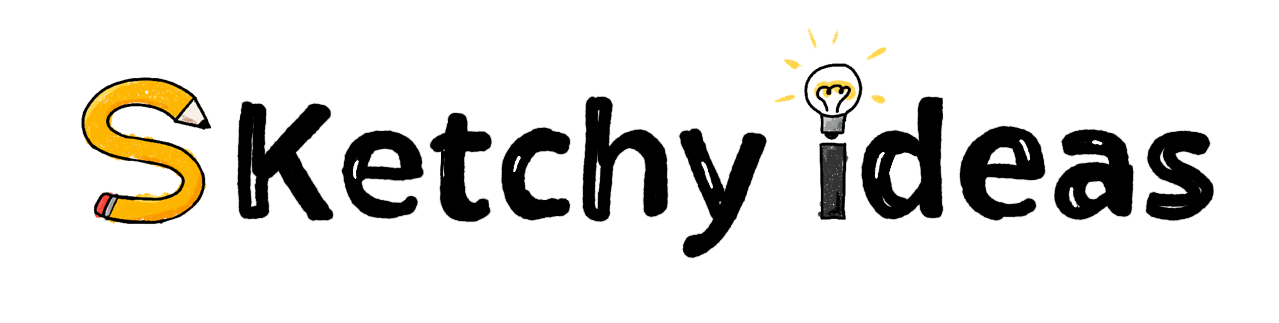
Leave a Reply