I’ve listened to podcasts for years. Although I’ve changed podcast apps (and the shows I listen to) more times than I care to remember, in the last couple of months my system for how I listen to and take notes on podcasts has undergone the most significant change since I first started 14 years ago.
And it all centres around a new a podcast app and how it works with Readwise.
My old system for listening and taking notes from podcasts
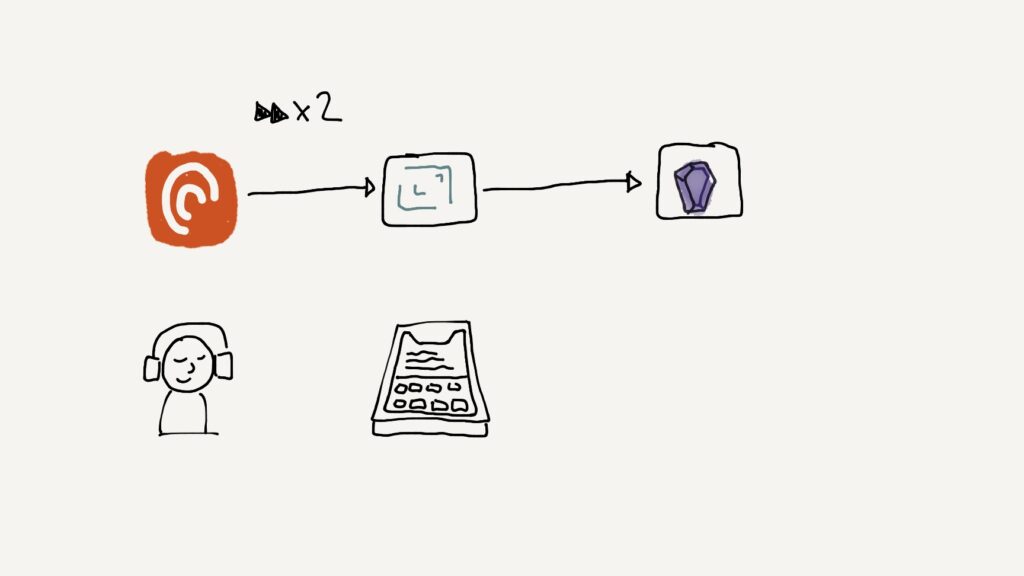
I suspect most people had a similar approach to my podcast listening system.
- I used a podcast app on my phone (My weapon of choice was pocket casts as it has a Mac app as well as a phone version)
- I listened at 2x speed (I blame Ali Abdaal for this)
- If there was an interesting point, I would pause, grab drafts and take a note. Sometimes I would re-listen to make sure I got the important parts (especially if it was a quote).
- At the end of the episode (which I might listen to over several days) I moved the note to Obsidian and cleaned it up.
When I take notes from other sources such as reading a book I try to summarise from memory, but with podcasts and audio books, it’s difficult to return to the key point and check the information.
When I heard about a potential solution to my podcast note taking struggles, I was excited.
Enter Airr.
Airr Podcast App
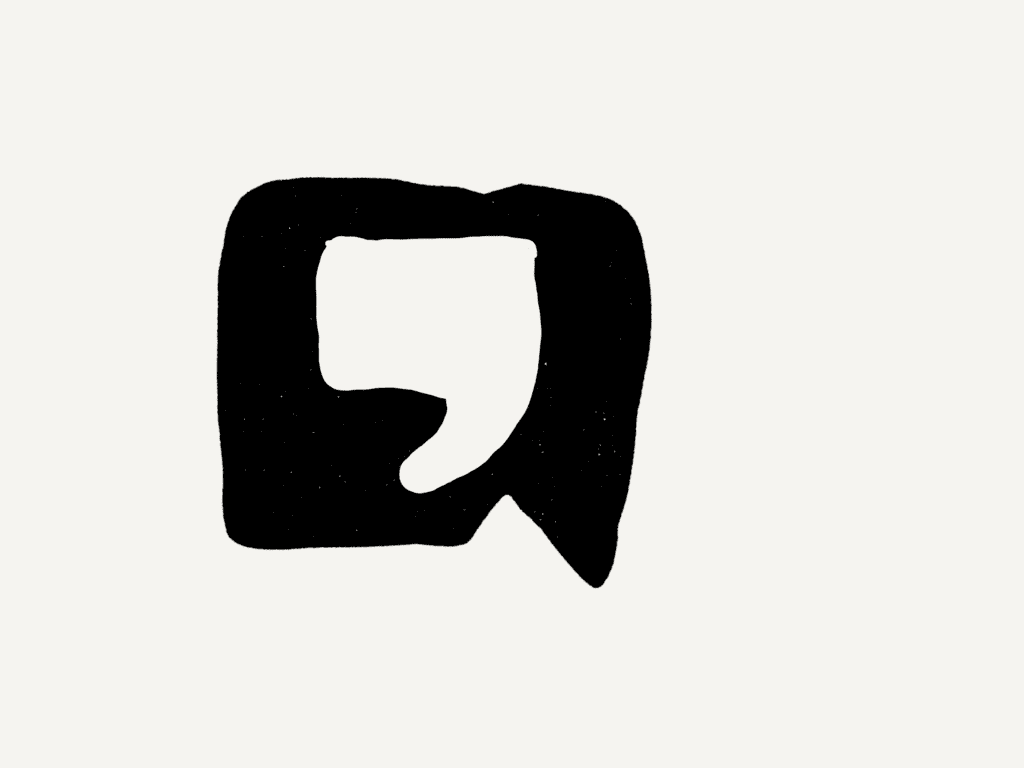
Airr is a podcast app designed for saving key moments from episodes. It provides a large button (or a triple tap of a headphone button) to save an “Airr Quote”. You can tailor how long is saved by default and you can edit any Airr quote later so it matches the moment you wanted to save.
This makes it easy to go back and find key points that you want to remember later. And thanks to Airr, I have a new podcast listening and note taking system.
How I listen to podcasts now
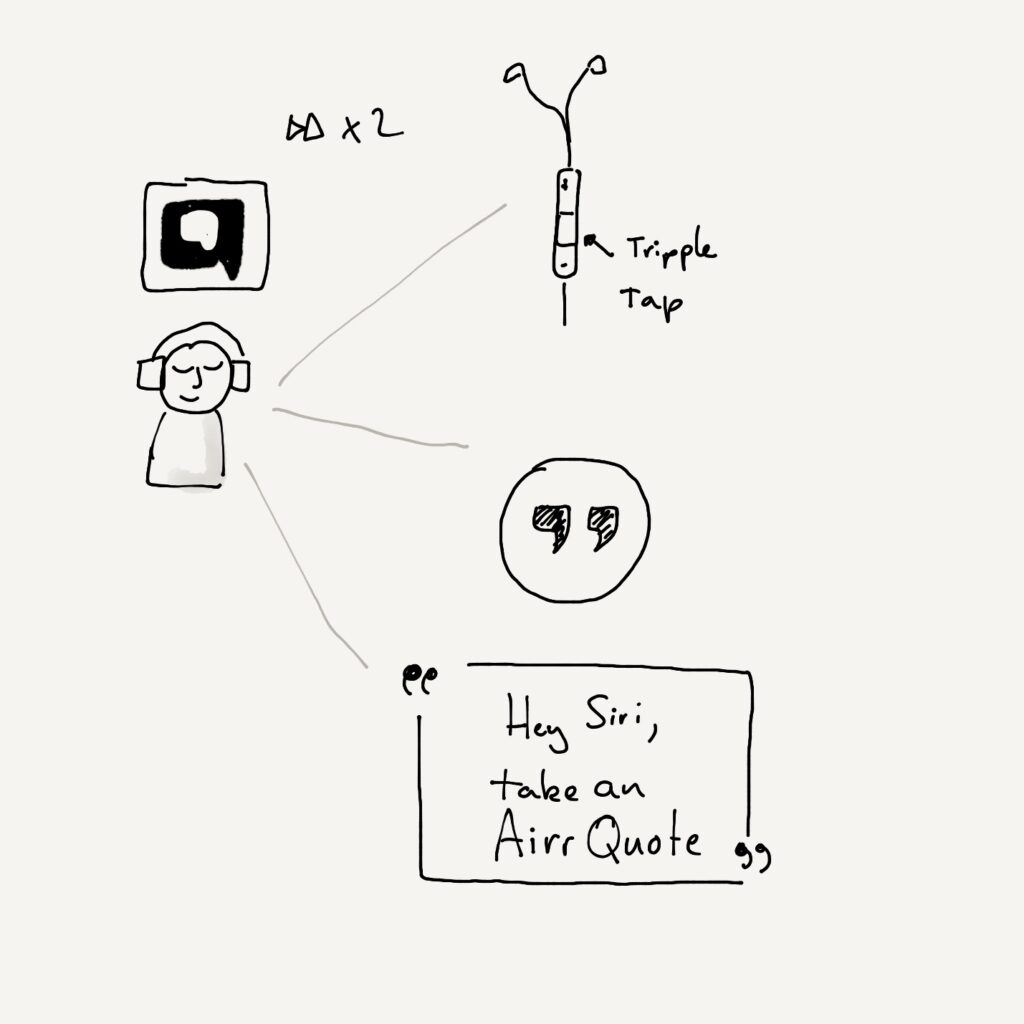
For pure entertainment podcasts, I still use pocket casts, but for informational podcasts, I have moved to Airr. This means I can only listen with my phone, but that’s an acceptable compromise.
- I still play episodes at 2x speed (sometimes only 1.5 if it’s very dense on information).
- If there’s an interesting quote or point, I either
- Triple tap the button on my Beats flex
- Press the Air Quote button in the app
- or use a Siri shortcut by saying “Hey Siri, take an Airr Quote.”
Once the podcast is over, It’s time to start the note taking process.
How I take notes on podcasts now
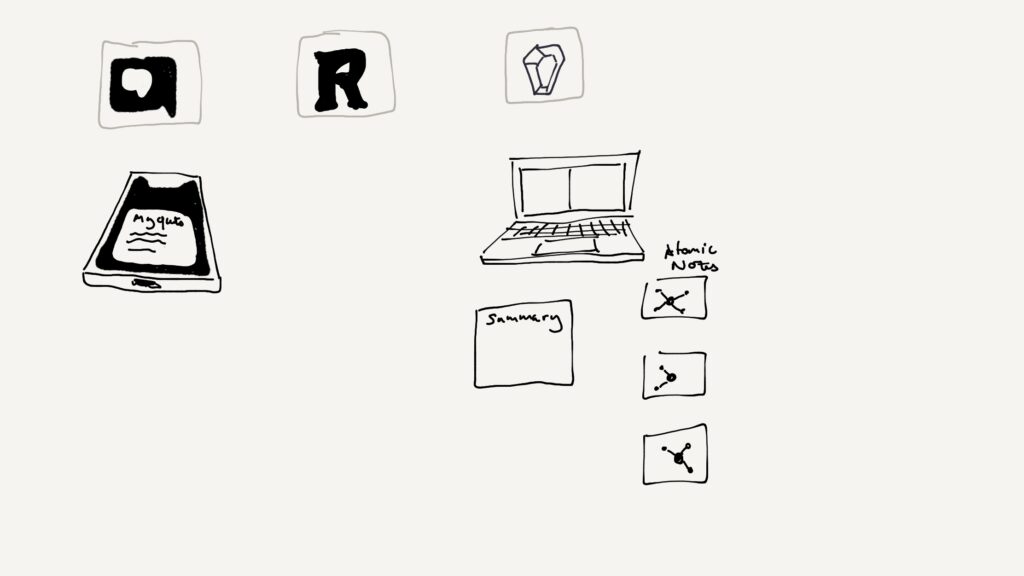
With my Airr Quotes, I have a starting point for my notes.
Either immediately or at the end of the day, I start my note taking process.
- I go back to each Airr Quote and adjust it to capture the text I want. Then I give each Airr Quote a title.
- My Airr Quotes are automatically saved to readwise. This is both my integration layer and resurfaced as my saved notes later.
- Thanks to the Readwise sync with Obsidian, these quotes are saved to my Obsidian vault when I reopen the application.
- In Obsidian, I review the quotes and make add a summary about the episode I’ve listened to.
- Next, I create Atomic notes in Obsidian based on the key points or ideas in the episode.
This new system allows me to enjoy episodes more, take better notes with specific quotes (I can even share the audio if I like) and helps with creating notes. Plus, it works similar to my other note taking processes thanks to Readwise.
However, it is not without faults.
My problems with Airr
I have experienced a couple of frustrating issues with Airr that I haven’t experienced with any other podcast app.
These includes
- Airr logging me out randomly so I have to log in multiple times a day
- Saving an Airr Quote using the Airr Quote button in the app has caused the episode to end and be marked as played.
The second is certainly not something I experience a lot as I tend to use other methods to take an Airr Quote, however both can be very frustrating.
Alternative podcast note taking options
There are two alternatives that might be worth considering. One is Snipd, another podcast app that also integrates with Readwise and allows you to save clips. I have no experience of this app so I can’t vouch for it.
The alternative is to use a system like Ev Chapman in her video below.
While I would like to try her system, I have been a pocket cast user for a long time which doesn’t include the option to save a clip from an app.
I know this is ironic as I moved to an alternative podcast app anyway, but the built in quote system works very well in my experience and doesn’t have a stop-start process that Ev’s system would be.
What about you?
Have you found a different system to take podcast notes? I’d love to know and see if I could steal some inspiration from it. In the meantime, I’ll stick to using Airr.
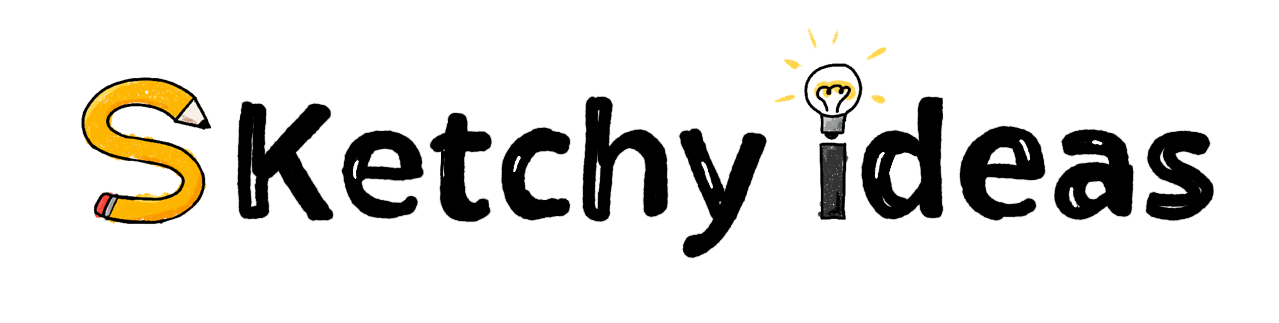
Leave a Reply