Back a hundred years ago there were four options for reading interesting content. Buy a (good) newspaper, buy a magazine or journal, buy a book or borrow a book from a library. The internet changed that. Now we have instant access to the entirety of human knowledge instantly. But how do we find the most relevant online content for ourselves. And once, we’ve found it, how can properly process it?
Today’s blog post is how I find, read and then apply content I read online.
FOMO: The problem with online content
Fomo affects my reading of online content in two ways.
- I worry that I’m not consuming enough,
- I fear that there’s some other, new content that would be better for me to read.
- I get distracted by notifications and worry that I’m missing out on something else.
Although there are steps I can take to help ensure the quality of what I read as well as reduce distractions, accepting fomo is a key step.
Defeating FOMO with an abundance mindset
The truth is that I (and you) will never know everything or even everything we want to.
We are limited human beings and there’s just too much information. In fact, there will be more great content published today than you have time to read.
At the same time, this is a blessing.
We no longer have to strive to read every great article that is being published, instead we can be selective, knowing that there is more great content out there.
When we accept an abundance mindset, we can cope with not reading everything. We don’t even need to read the best things. Instead, we just need to read something that is beneficial for us.
This pragmatic approach helps us focusing on gaining value from what we do read and defeats the FOMO that can prevent us from actually reading.
Avoiding distractions while reading online content
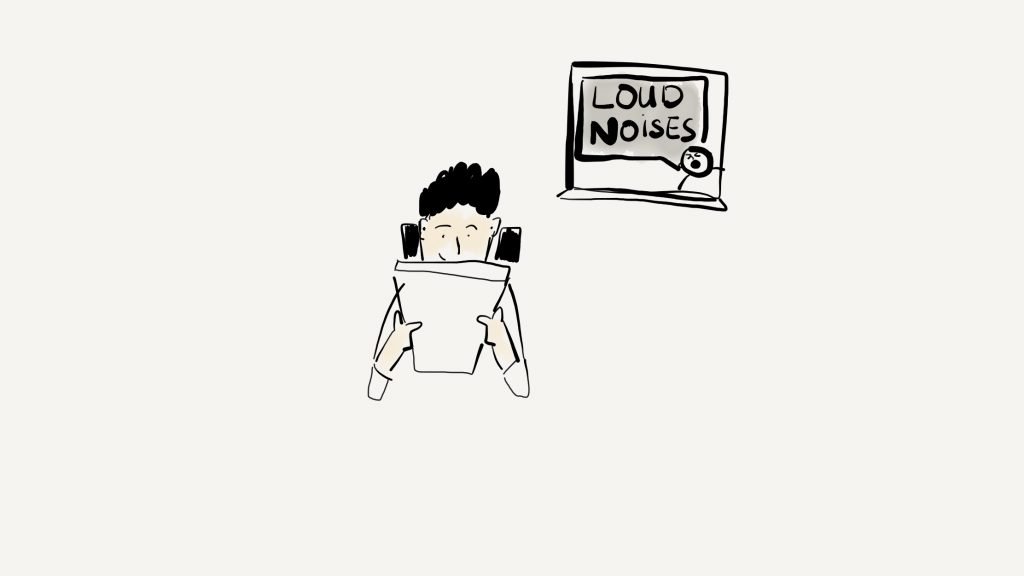
Many websites are minefields of adverts, push notification popups and email optins. Not to mention the ease of switching browser tabs. To avoid this, I send articles to a read it later service (instapaper in my case). This helps
- remove distracting popups
- changes the reading process to encourage complition
- allows me turn off notifications while reading and stay focused.
I’ll return to this aspect later, but now I want to address the process.
Step 1: Find good things to read (two methods)
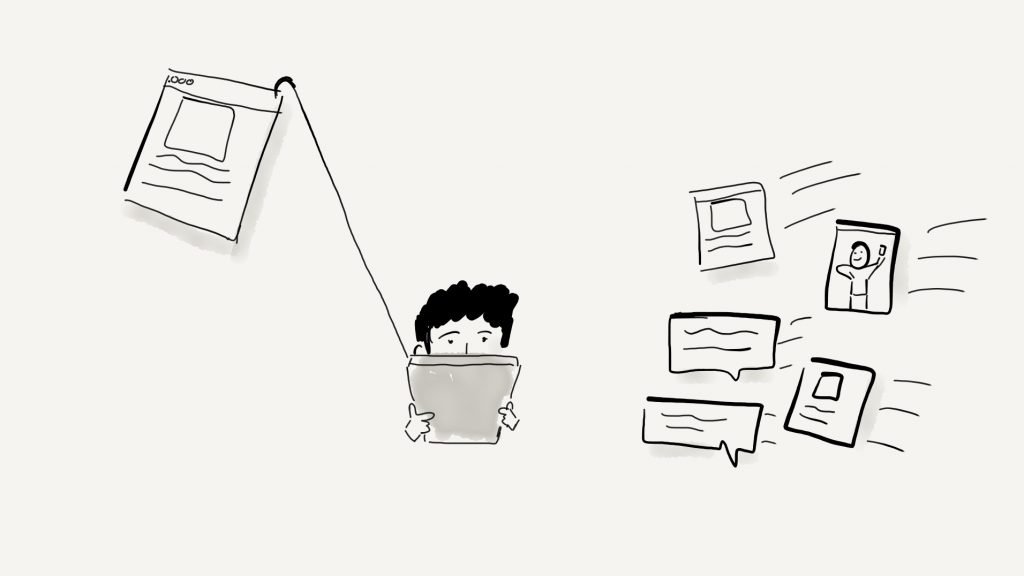
The first step in the process is to find something to read. Not finding just anything, that’s easy enough as we’ll soon see, but finding something good to read. When it comes to finding content, there are two methods: Pushed content, and pulled content.
Push content
Push content is content sent to us without our explicit engagement.
Advertisments are push content (we often don’t want to see them) but so are social media feeds. A feed will include content that others users (and the algorithm) believe you will be interested in.
The challenges of pushed content
There are obviously issues with push content. We have limited to no control over what the feed will spew out. If it is time based, then our interesting friend may have decided to push some selfies.
Algorithims will tend to favor easy “pop” content over meaty enriching content. While there is nothing wrong with watching the latest Hollywood block buster, if you only watch big budget movies there is a problem. You are unlikely to advance in areas of knowledge you want to develop.
Push content also tends to interrupt us and be endless. The social media feed is practically never ending and a ping during a focus study hour can ruin the whole time.
Push content can be fantastic, but we need to control it.
Sources of push content
- Advertisments
- Social media streams
- TV channels
- YouTube
How to raise the quality of your pushed content
If the content pushed to you doesn’t feel “High-quality” then you need to add some filters and open some new doors. There are some easy ways to do this.
- Curate your twitter feed – remove some people you follow, add some new people.
- Make some twitter lists – you don’t have to follow people, you can start a list instead.
- Get recommendations – ask people you know for good sources to follow.
- Adopt a more critical view – be careful about clickbaitey titles. Ask yourself if it would be better to read something from your pull list than the latest item pushed to you.
- Adopt more in-between sources – some content is half push half pull. A journal, blog, or newsletter is still technically pushed but is more often curated around a single topic. This makes it more likely to be relevant to you. Increase your sources of these content over pure push content.
Pull content
Pull content is content we bring to ourselves.
Debatably this would be exclusively articles and books we search for and find but In practice I also include heavily curated sources. These still push content, but you choose to have this topic enter your list.
The advantages of pull content is that you set the bounds and you are unlikely to get added distractions or off-topic pieces. It’s a great way to dive deeper into a certain field. But there are limits.
One issue with pull content is the lack of serendipity. After an initial exploration of a topic, you are likely to be going deeper and learning the details of a topic. You are more likely to find the same names repeating and the same ideas and issues. This is especially true of reading the same writers and sources.
The joy of suddenly encountering a radical new idea that challenges many of your assumptions can be lost from pull content.
Sources of Pull content
- Google searches
- Books
- RSS feeds
- Curated newsletters
- Searching through bibliographies
Balancing pull and push content
I don’t (yet) have a perfect formula for how much push and pull content is right. I do, however, have a rule of thumb.
Reduce push, increase pull.
Most of us don’t have an issue with push content. The real issue is limiting the low quality push content and finding the gems. This stems from our FOMO over content. The truth is that we are more likely to miss out on great content from pull content than push content.
By filtering the content pushed to us, we can pull more content and raise the overall quality of reading materials.
Step 2: Send it to read later
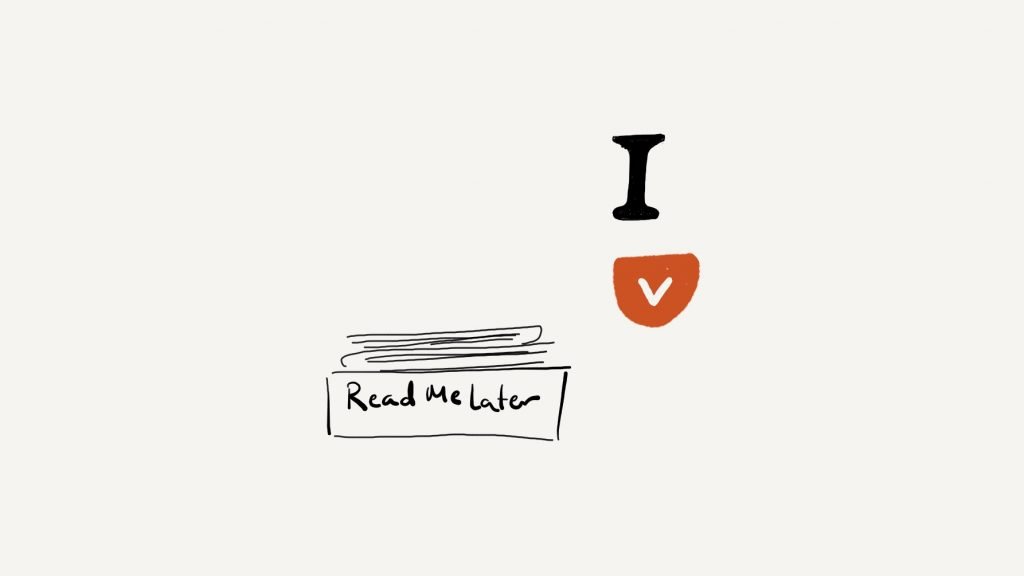
Instead of reading content there and then, I send it to instapaper. There are many read it later services including pocket or note taking applications like Evernote, notion and roam research.
This might seem like an unneccasery step for some, but there is a reason I use instapaper.
Instapaper removes distracting elements and allows me to highlight and annotate key parts that resonate with me. It also provides me with an additional step before reading.
That extra delay helps me prioritise high-quality content.
The only exception is for short content. Think of it as the David Allen “2 minute rule” but for reading.
Step 3: Triage to manage content
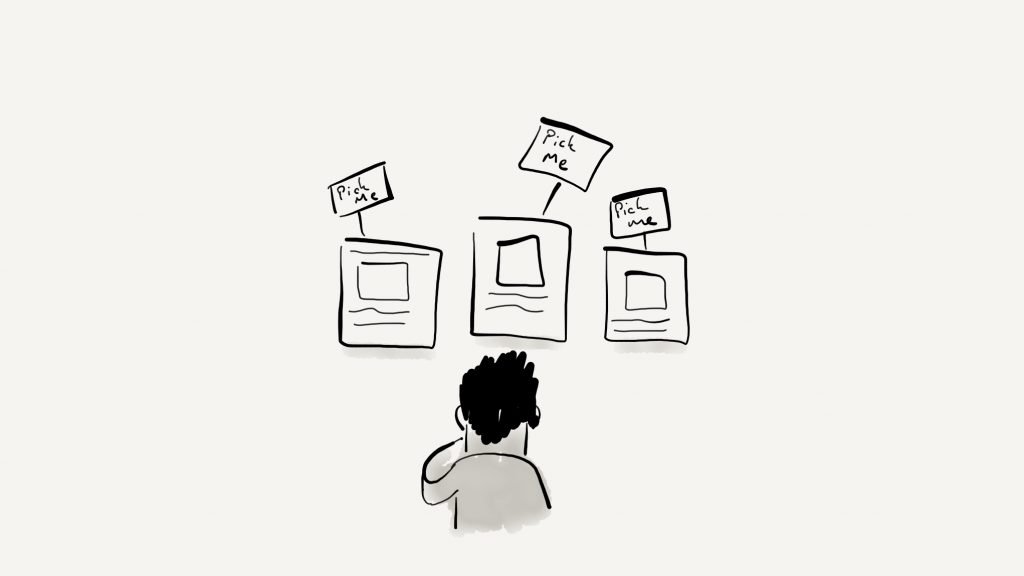
With a list of interesting articles in Instapaper, I can now browse and select the items that most appeal to me. I read an article or two this every evening after my daughter has gone to bed and whenever I take a commute (althought that is not so common now).
I don’t go through from oldest to newest or the reverse, but I skim what I can see and pick the most interesting articles to me at the time. Sometimes, I don’t bother reading an article but archive it as I realise that it isn’t that interesting to me.
Step 4: Read, Highlight, Annotate
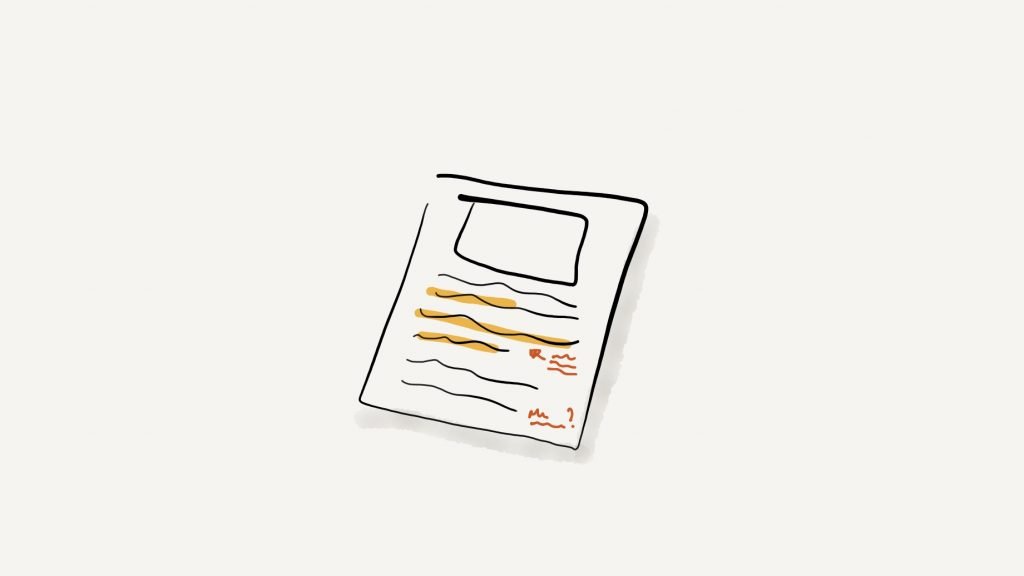
As I read, I highlight the most interesting and relevant parts for me.
Admittedly, I also highlight quotable parts that might be good to share, but I seek to find the parts that are relevant to my interests. I also add notes with questions and comparisons to other ideas.
Step 5: Sumarize from memory
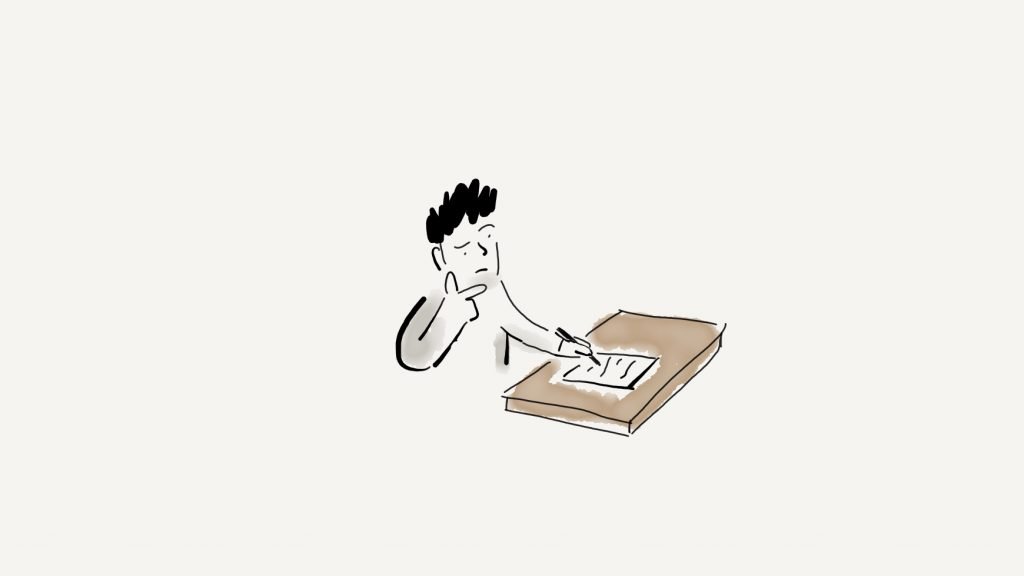
Next I turn to the applications Drafts and write notes on the individual ideas within the article that resonated with me.
I do this from memory and then return to the article to check any points I’ve missed. Critically I do not look at the article until I’ve finished making a note so that I push my memory.
The aim is to test my memory and help entrench those points in my mind using a method similar to read, recite, review.
I also look for actionable takeaways and ideas. Something which I could do today or start doing that would make a difference. If it is a one time task, I add it to my todo list application. Meanwhile I send my plain text notes to Obsidian.
Step 6: Archive

Once I finish reading an article and made my notes, I archive it from instapaper and save my highlights. Previously I did this manually by sending from instapaper to Evernote, but now I can use readwise (more later). The main point is to remove it from the to be read list and save the key points.
Step 7: Review and find connections
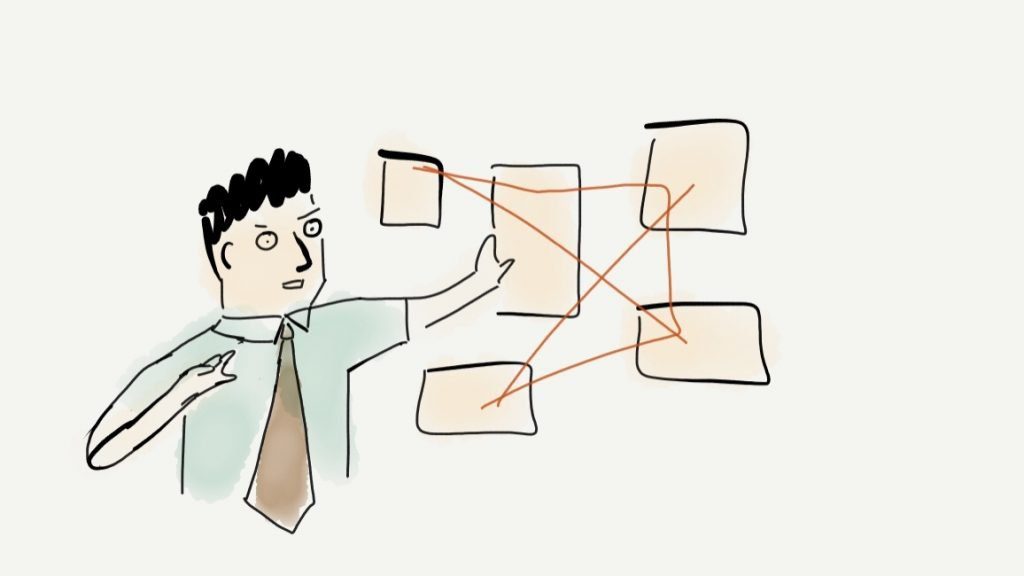
The processes of reviewing and connecting ideas helps me both remember what I read, identify how to apply it to my life and find interesting connections with other ideas.
Now I connect my notes to the highlights that I’ve taken so that I have the original text or inspiration indexed with my own notes.
Later that day or at the end o the week, I start looking for themes and connections with other ideas and notes.
I’ll start a note saying with a comment about either the connections or similarities between ideas, or the differences and contradictions between ideas. These notes focus on:
- Points of agreement (both people think this)
- Similar analogies or expressions (Some times people in the same or different fields say something in different ways)
- Points of contradiction (X disagrees with Y about Z because…)
- Questions (sometimes it’s not clear. Is this about the same thing or something different? Does this apply here? Does something explain something else.)
The aim with these patterns is not to write a final version with definitive conclusions them but to start thinking and let the subconscious mind take over.
I return and revisit these notes later on to see if I have discovered something new or thought of a new insight.
Bonus: Reminders from Readwise
I use Readwise, a service which saves highlights from a wide range of sources and automatically saves them into your note taking application. As Obsidian is locally based an not a SaaS solution with API, this isn’t automatic for me at the moment.
Readwise does, however, resurface highlights in its daily summary which provides me with a reminder of old highlights that may have a new meaning now.
What to do when reading an article online
Personally, I choose to highlight as I read through an article. I think this comes from experience editing work and appreciating well worded phrases as well as habit.
According to a study (Karpicke, Jeffrey D., Butler, Andrew C. and Roediger III, Henry L.(2009)’ Metacognitive strategies in student learning: Do students practice retrieval when they study on their own?’, Memory,17:4,471 — 479) Highlighting appears to be a nearly useless endeavor for remembering a text. With that acknowledged, I still find it useful when retracing my steps to find a section.
Perhaps that is just a cargo cult excuse though.
How to read more
Reading more articles online requires an approach similar to reading more books. You need to create an environment where it’s easy to read articles and avoid distractions. It’s also good to set regular times for reading and have a collection to read.
Paper books naturally work this way. They are a single purpose device. They don’t have notifications or other easy to reach distractions.
Reading online articles are the opposite, especially on the web.
Action Plan
- Pick a note taking application (I use evernote and obsidian.)
- Pick a method to save things to read later. (I use Instapaper)
- Install any browser extentions that can help you save content for later.
- Clean up your social media feeds.
- Find some relevant newsletter and websites you can visit.
- Set a time when you will read
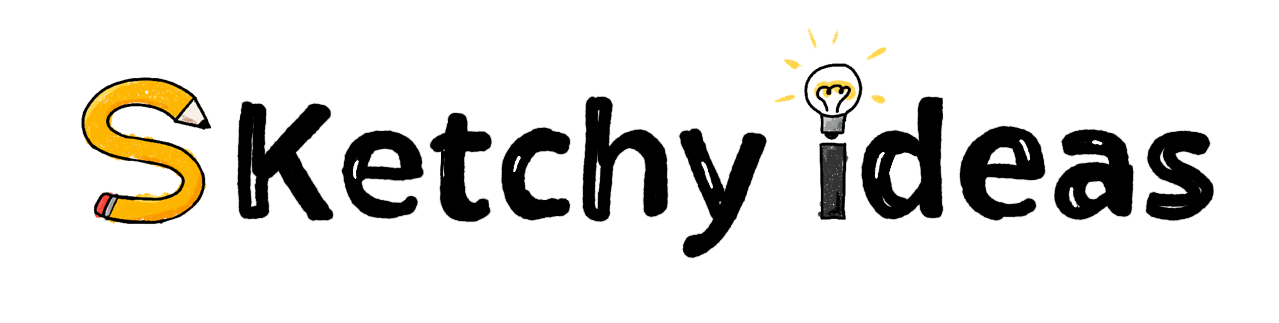
Leave a Reply