I used to think sketchnote icon banks were overrated.
I was wrong.
Over the last year, three events conspired to help me realise the value of a sketchnote icon library helping me improve my sketchnotes.
In this article, I’ll explain what a sketchnote icon bank is, the advantages of keeping one, and a simple method to help keep them.
What is a sketchnote icon bank?
A sketchnote icon bank is a collection of icons you can draw for a topic you might sketchnote. For example,
- if you were a teacher and often made sketchnotes on education, you might prepare an icon bank with the words school, teacher, learning, student, and so on.
- If you made sermon sketchnotes, you might prepare an icon bank for words like Bible, Jesus, and salvation.
- If you work in IT, you might prepare an icon bank with the words computer, user, and user experience.
It all depends on your topic.
You can create them for any topic you sketchnote and you can have broad topics (like education) and more niche topics (like learning difficulties) with more specific icons.
But why should you keep an icon bank?
4 advantages of using a sketchnote icon bank
Build your drawing skills
When you prepare an icon bank, you build specific and general drawing skills.
I learned this from Eva-Lotta Lam when I was at the International Sketchnote Camp in Szczecin. She encouraged us to build “algorithms” (repeatable processes) for how to draw common ideas.
For example, you draw a house by drawing a square, then a triangle on top and finally a rectangle for the door.
When you work out an algorithm like this it improves your accuracy, consistency and speed of drawing. Plus, you can then adapt that algorithm when you need it (for example, using a rectangle for your house, not a square).
Best of all, when you practice like this you build your general drawing skills as you can notice the same patterns in other items you want to draw.
Learn key ideas in a topic
Last year I read a book on how to read books.
One of the core ideas in How To Read a Book by Mortimer Adler is “coming to terms with an author.”
This is where you work out the key ideas an author has and what they mean. You do a similar thing with an icon bank. You need to know the key ideas and what they mean.
This helps you gain a deep understanding of a topic.
Draw common ideas faster (especially useful when live sketchnoting)
If you are graphic recording or sketchnoting a live event, knowing how to draw common ideas is vital.
You don’t want to waste time trying to work out how to draw an abstract idea.
It’s far better to know exactly what you want to draw so you can activate your mental algorithm and focus on the content of the talk.
Boost your memory
Making an icon library helps to reinforce what you know.
As you select ideas to make icons for, you have to consider the whole topic. And when you think of ideas for your icons, you’ll review the concepts. This process helps you revisit the key parts of a topic.
Once you’re done, your icons act as hooks to link new ideas too
How do you build a sketchnote icon bank?
The simplest way is to grab a notebook, pick the core ideas in a topic and draw them on a page. Now you’ve got an icon bank in your notebook.
I like having a simple paper template that I can use as a background in Procreate or Goodnotes, or print off if I want to be more analogue. This gives me a reference file I can look at later or upload.
But you might want a more rigorous system, especially if you need to revisit icons or you want to have a handy reference file to use at a live event. After all, you don’t want to be flicking through pages to look up your icon bank.
One way around this is to use a second brain app like Notion or Obsidian.
Using a second brain to manage your sketchnote icons
A second brain app is exactly what it sounds like.
It’s a digital place to store your ideas and thoughts. Yes, that can mean your sketchnote icons too. Most modern apps allow you to upload pictures or photos very simply so you can store them later.
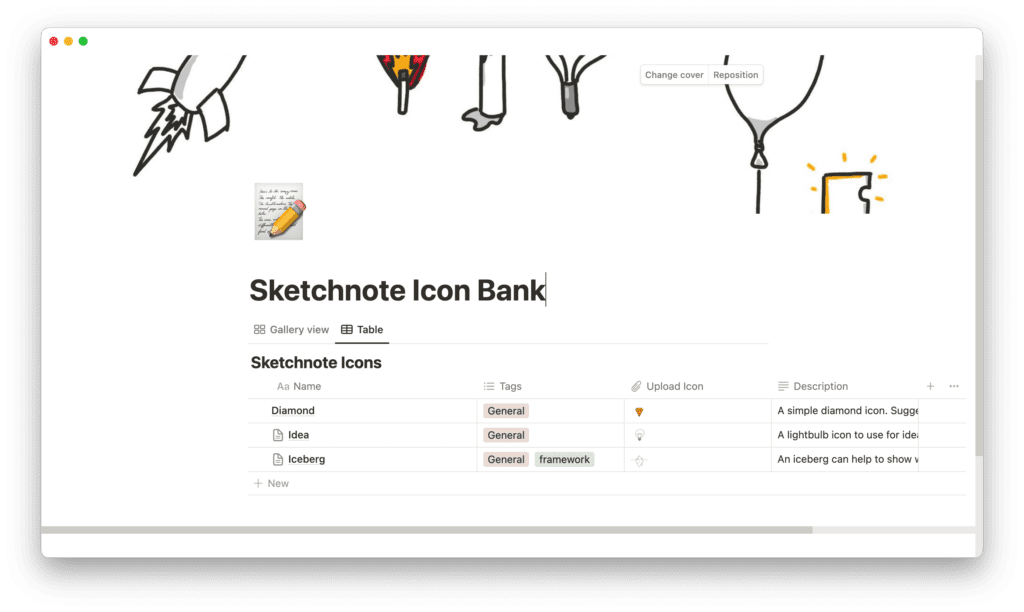
If you have a few limited topics for your sketchnote icon banks, you could create them on paper or in a digital app (either as a group or individually) and then upload them to a database or folder in your second brain app.
For example, you might want to make a sketchnote icon bank in Notion where you can browse topics in a gallery view and filter by theme.
If you upload individual icons, you could tag them by the various topics they might be referenced in. This would let you filter by a topic and so only see those.
Great when live sketchnoting.
Download the sketchnote icon bank template
I’ve created free resources that you can access.
- A simple icon bank template you can import into any digital sketchnoting app or print off for analogue sketchnoting.
- A notion template to store and search through your sketchnote icons.
I hope these help you get started and continue creating sketchnote icon banks.
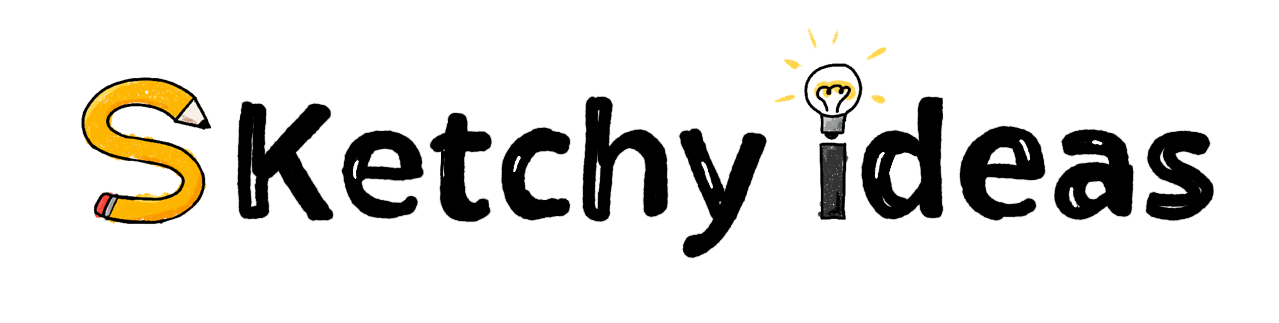
Leave a Reply