In Procreate 5.2 they introduced Brush Size memory, a new feature where you can save multiple sizes for the same brush. Here’s why Brush size memory is great for sketchnoters.
Procreate is great for sketchnotes…except
I love procreate for making sketchnotes. While it can be a bit feature heavy and cumbersome when you first start, the beautiful brushes, multiple layers and powerful export options help me create sketchnotes I like.
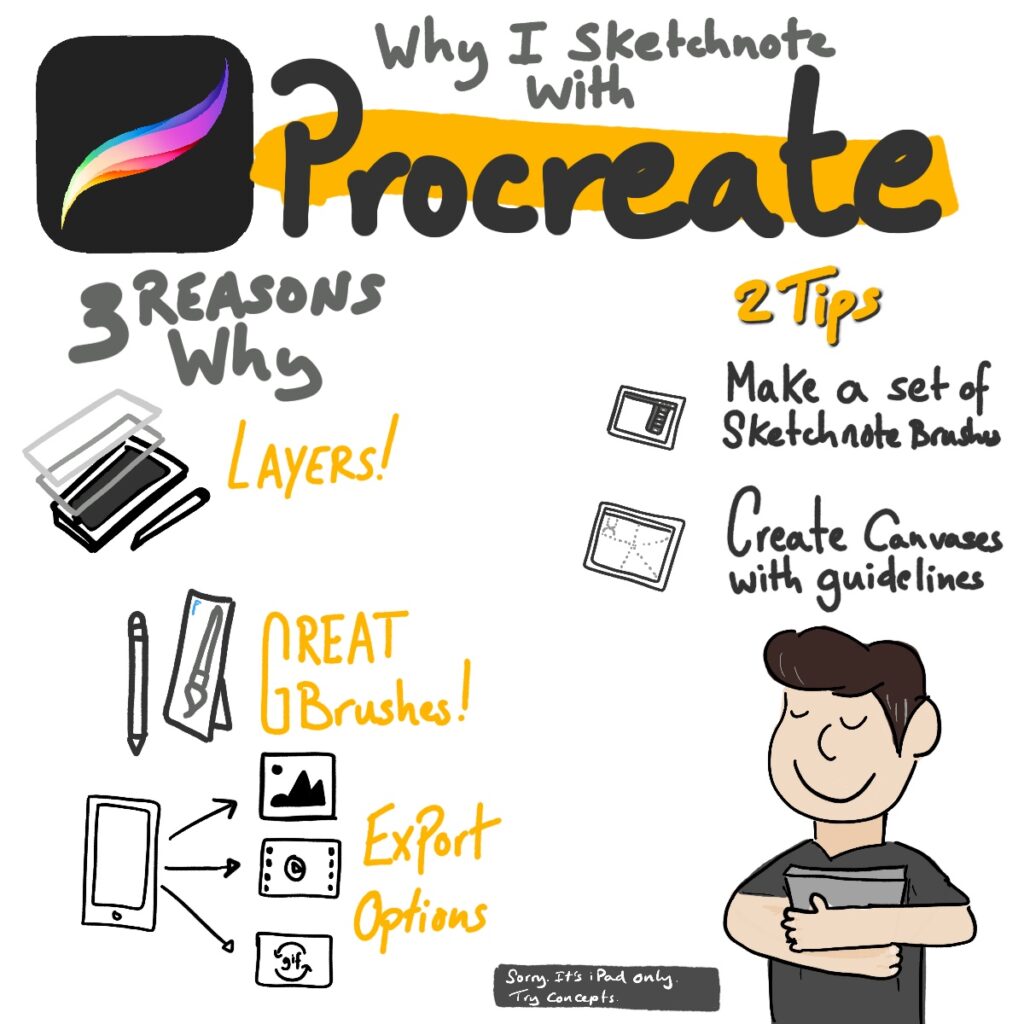
The only issue with Procreate is that it gives you TOO many options. There are so many brushes and colours that they can get in the way for people who prefer a simpler app like Paper by WeTransfer.
One of my ways around this was to use a single set of “sketchnoting” brushes with about five pens for normal text, headlines, brush lettering, filling, stippling and airbrush effects. This worked well but if I ever adjusted the size of a brush (to move between headline text and subheading, or to add more detail in an icon) it would be near impossible to return to my previous brush size.
My solution was to duplicate brushes but that made the interface more cumbersome and wasn’t perfect either. I could still adjust these brushes and then not be able to return to my previous state.
This new feature from Procreate has solved that challenge.
How Brush size memory works
The brush size slider has been around for a long time and allows you to increase and decrease the size of your current brush.
Now you just tap the plus icon that appears in the top right corner of the brush size preview and it will add a marker.
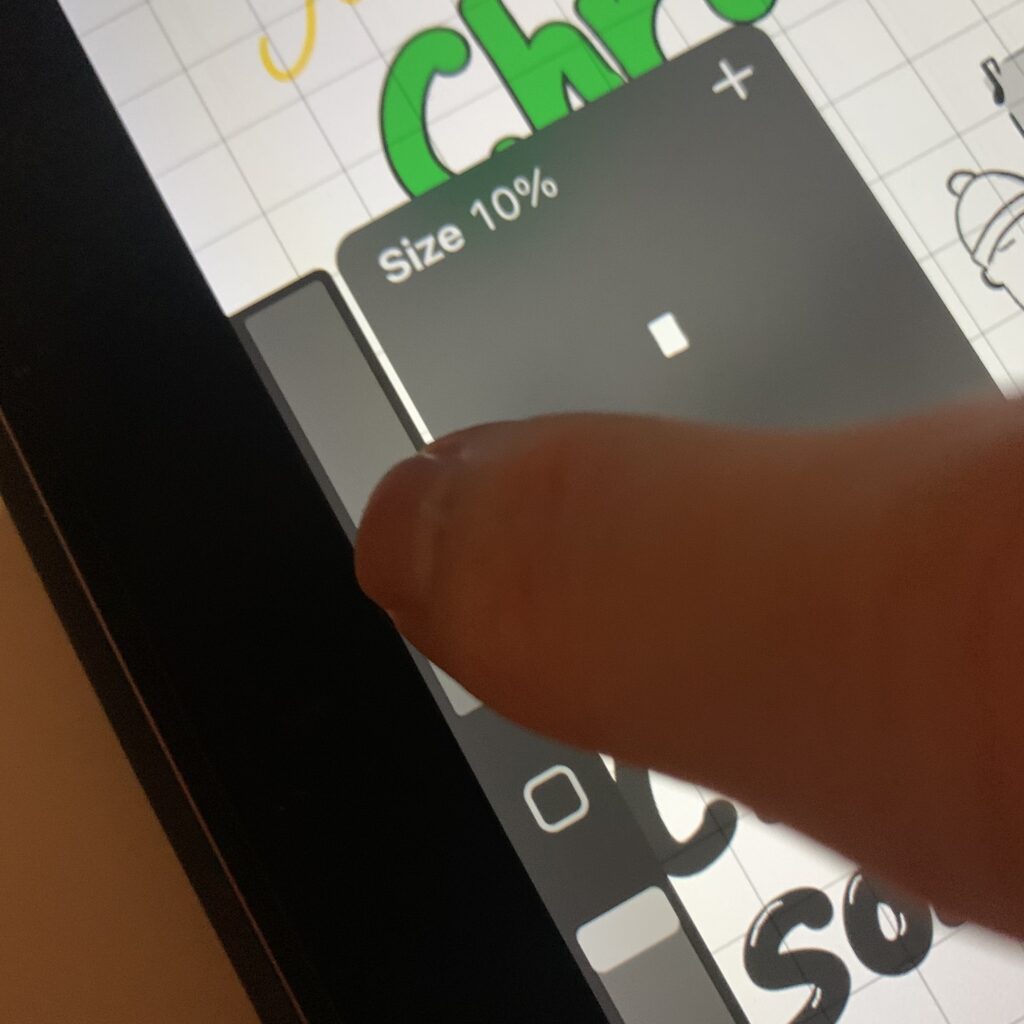
This marker has some “magnetism” to it, so as you move up and down the slider in the future and get close to your saved point, the slider will stick there.
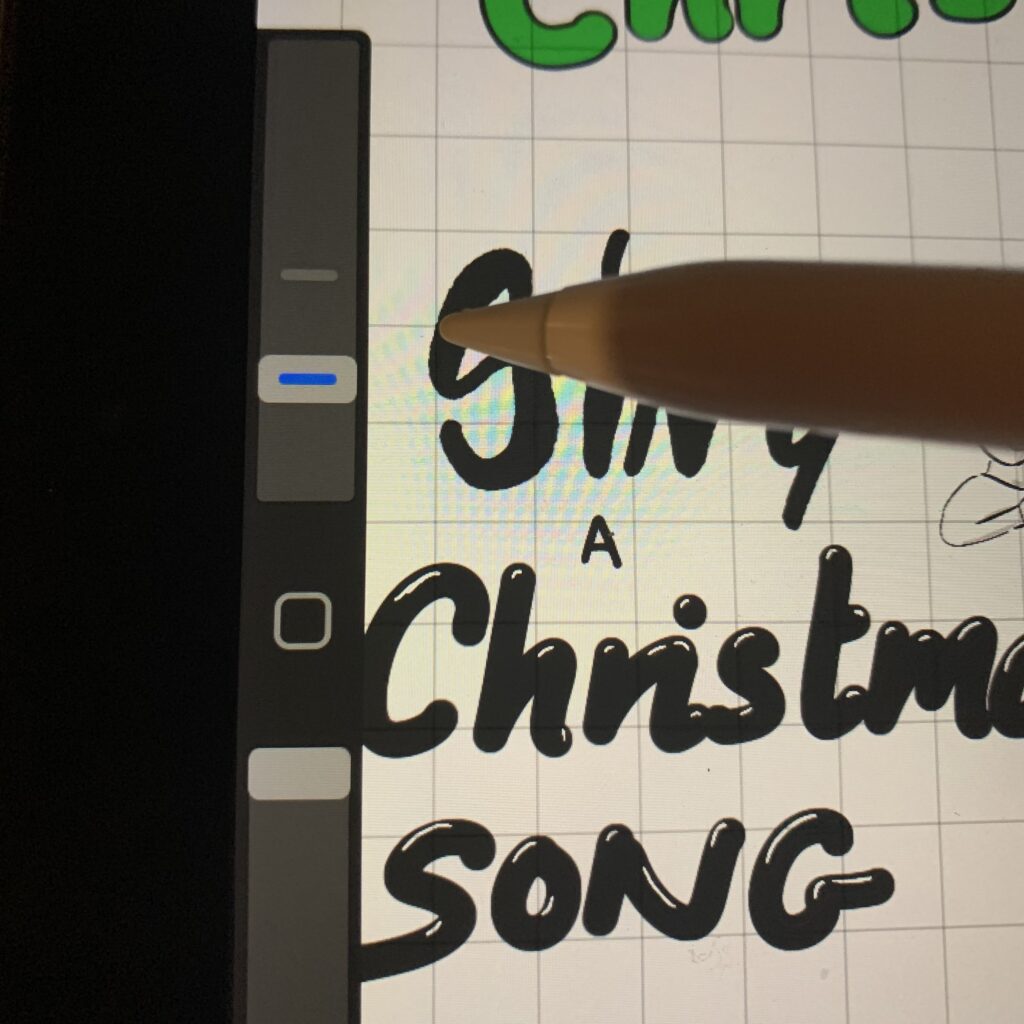
Why the brush size memory feature is great for sketchnotes
Let’s say you have a good brush to use for a headline and subheadline, you might want to keep your sub headlines roughly the same size but lose it when you change between canvases.
Not an issue anymore, now you just put two markers down and you can just between the headline and subheadline size.
This can work for sketching and having different size details or to have a tool to fill in large sections or colour in details.
Thank you procreate!
Honestly, this has removed one of my biggest frustrations with procreate and removed the need for my old duplicate brushes. Now I can have fewer brushes in my sketchnote set, more size variety, more consistency of style and jump to the option I want faster.
Thank you procreate.
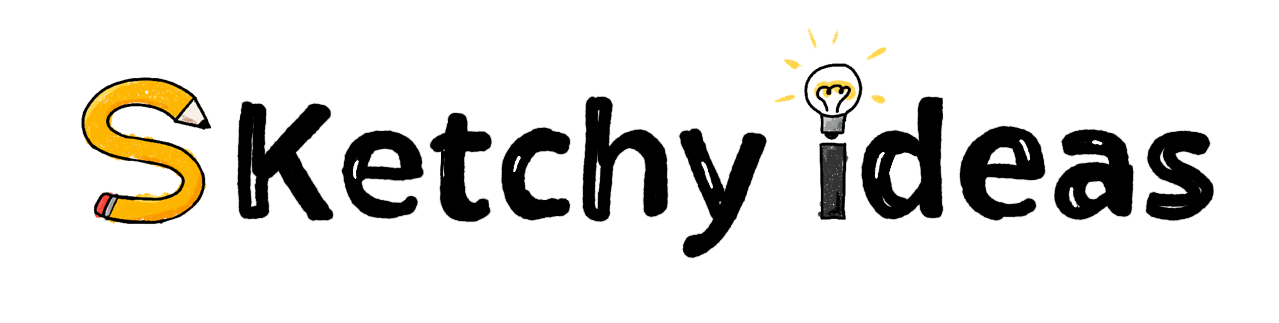
Leave a Reply