Adding Shadows to your icons really helps to make your sketchnotes stand out. But what is the best way to add that extra depth? Today we’ll briefly look at three different ideas that you can experiment with in procreate.
Hatching
Hatching comes from traditional drawing and is the process of using lines at different distances apart to introduce the idea of more or less darkness. The closer they are together, the darker it is.
This is easy to do in procreate, find a small, thin brush like a pen and then add lines to your icon where the shadow should be. You can make them closer together to show more depth, or add lines from a different angle for extra depth in one corner.
Airbrush
The airbrush is a tool which injects paint into a stream of air. Depending on the amount of air injected and the nossle shape, the airbrush will have a narrower or more concentrated shape. This is my personal preference, I usually add another layer below a black outline and use the soft or medium airbrush. Then I just start adding some shadow and add a second layer for the darker parts.
Stippling with a dot pen
Stippling is a technique where you use dots closer together or further apart, and was used in many classic comics, especially in black and white. Due to printing limitations, they would use dots to show shadows. Much like hashing, the closer the dots are together, the darker it looks. If you have a dot pen, you can even dots across your page, great for a classic comic look.
Add Some Grey to a Layer Below
Perhaps the simplest way to add shows is to use a broader pen on a layer below with a great colour. This will hide under any lines you’ve already put down and you can erase and parts that end up where they shouldn’t.
Using an extra layer makes it really easy to add shadows later on and save time during a live sketchnote. This produces a flat design style where there is either shadow, a line or white.
Combine More Than One
You don’t have to just use one style, you can combine more than one for extra effect. For example, hashing with a grey layer underneath or dots with an airbrush (my favourite).
But What About Color?
If you have an image with colour then adding dots or hashing on top will still work and produce a very distinct style. Airbrushing and a solid layer also work too but if you use grey, you will need a different type of layer and potentially not fully visible, for example soft light at 75%. Alternatively, if you have a flexible pallet you can use a darker shade of the colour with a normal layer.
Give them a go
So there you have it, four different ideas of how you can add shadow to your sketchnote. Give them a go and see which you prefer and let me know if you know any other techniques.
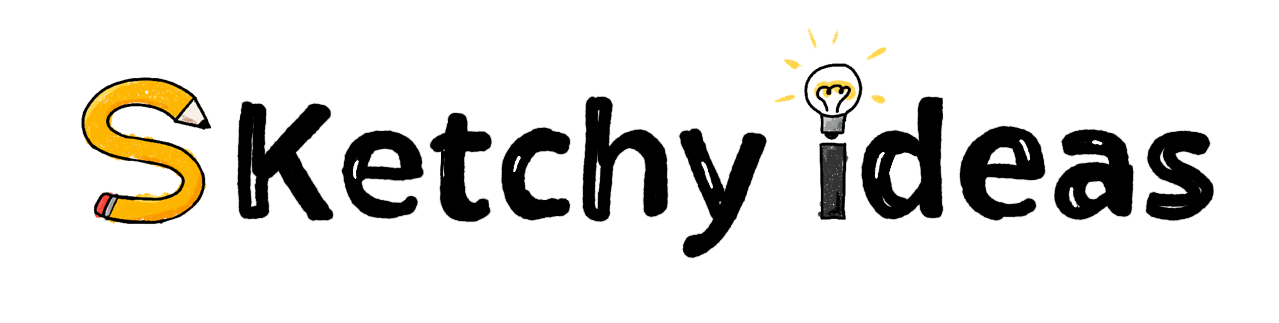
Leave a Reply