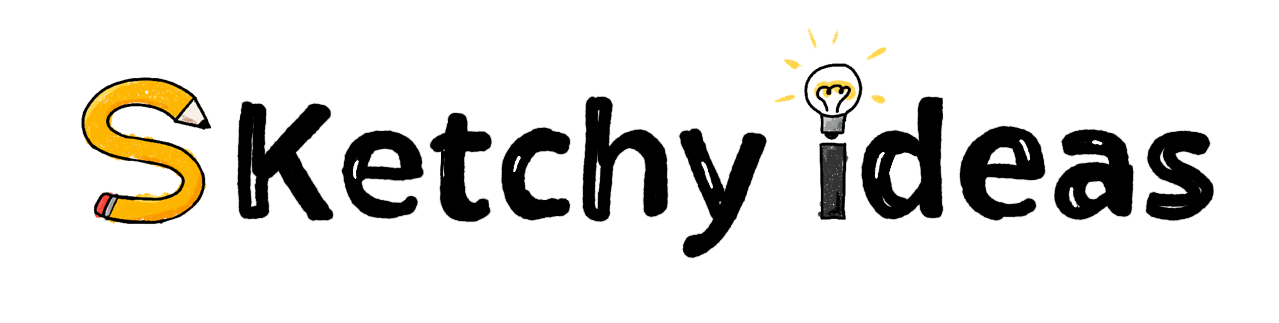Brilliant Digital Sketchnoting Tools to Take Your Sketchnotes to the Next Level
Although analogue sketchnoting tools like pen and paper are great, you’ll probably want to use some digital sketchnoting tools at some point, especially if you are thinking of using what you or your students create online or in a digital medium. As such, you’ll need some digital sketchnoting tools. There are two broad groups, those…